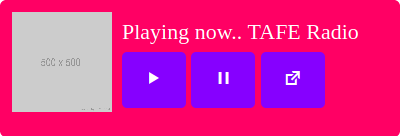وضاحت
Radio Tools lets you add a streaming audio player, powered by Howler.js, to your site via a shortcode. You can easily customise the player template to unlock the true potential of Howler.js. This is easy for beginners and experts.
Stream supports AAC or mp3.
Proxy currently only supports AAC and may not be supported on most servers.
Want to customise your own player?
- Go to the plugins directory, and copy the template file from
<plugin_directory>/templates/player.php - Copy player.php into your theme directory,
<theme_directory>/radio-tools/player.php - Edit the player to do what you want, and look how you want!
انسٽاليشن
- Activate the plugin through the ‘Plugins’ menu in WordPress
-
Add the shortcode to a post, page or sidebar widget etc
[radio_tools] - Make sure you flush permalinks, to ensure the plugins URLs work
That’s it!
جائزا
ھن پلگ ان لاءِ ڪي به رايا ناھن.
تعاون ڪندڙ & ڊولپرز
ترجمو ڪريو “Radio Tools” توهان جي ٻولي ۾.
ڊولپمينٽ ۾ دلچسپي؟
ڪوڊ براؤز ڪريو، چيڪ ڪريو SVN مخزن، يا رڪنيت حاصل ڪريو ڊولپمينٽ لاگ پاران RSS.
لاگ تبدیل ڪريو
1.03
- Bugfixing busted plugin header
1.02
- Adding buffer=true to allow js to load stream
1.01
- Swapping fopen for curl
1.0
- Initial commit