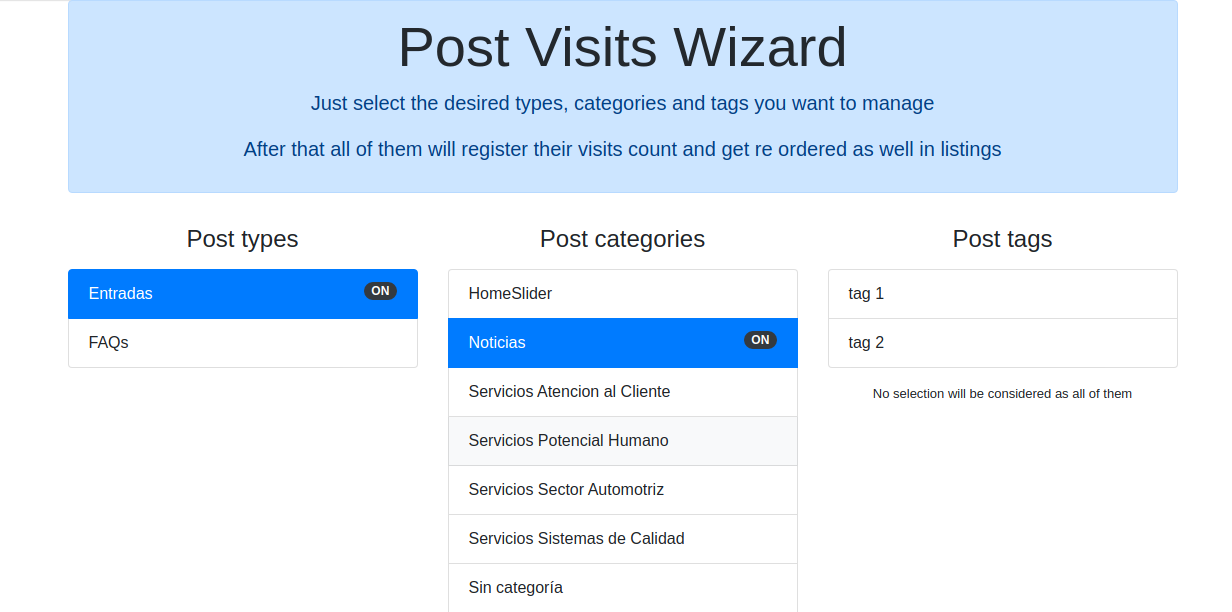وضاحت
Quick setup, just install the plugin and the select in the Setting section any of the post types, categories and / or tags you want to manage
Then you will be able to see a new column on each post table showing their current count value
All listings will be sorted as well based on the most visited ones
After installation go to your admin dashboard / Settings / WP Post Visits Wizard and make your selection to work with
تصوير
انسٽاليشن
- Either upload the plugin files to the
/wp-content/plugins/wp-post-visits-wizarddirectory, or install the plugin through the WordPress plugins screen directly. - Activate the plugin through the ‘Plugins’ screen in WordPress
جائزا
تعاون ڪندڙ & ڊولپرز
“WP Post Visits Wizard” اوپن سورس سافٽ ويئر آهي. ھيٺين ماڻھن ھن پلگ ان ۾ حصو ورتو آھي.
تعاون ڪندڙواحد: “WP Post Visits Wizard” 1 لوڪل ۾ ترجمو ڪيو ويو آهي. ترجمي ڪندڙن جي مهرباني سندن تعاون لاءِ.
ترجمو ڪريو “WP Post Visits Wizard” توهان جي ٻولي ۾.
ڊولپمينٽ ۾ دلچسپي؟
ڪوڊ براؤز ڪريو، چيڪ ڪريو SVN مخزن، يا رڪنيت حاصل ڪريو ڊولپمينٽ لاگ پاران RSS.
لاگ تبدیل ڪريو
1.0.1
- Fix post sorting
1.0
- First plugin version in place