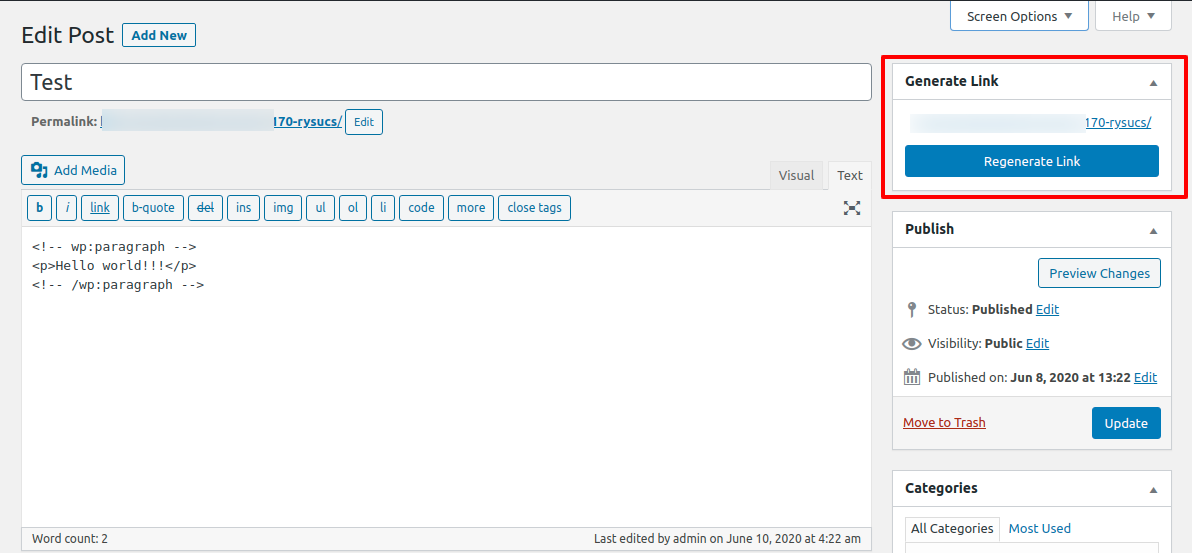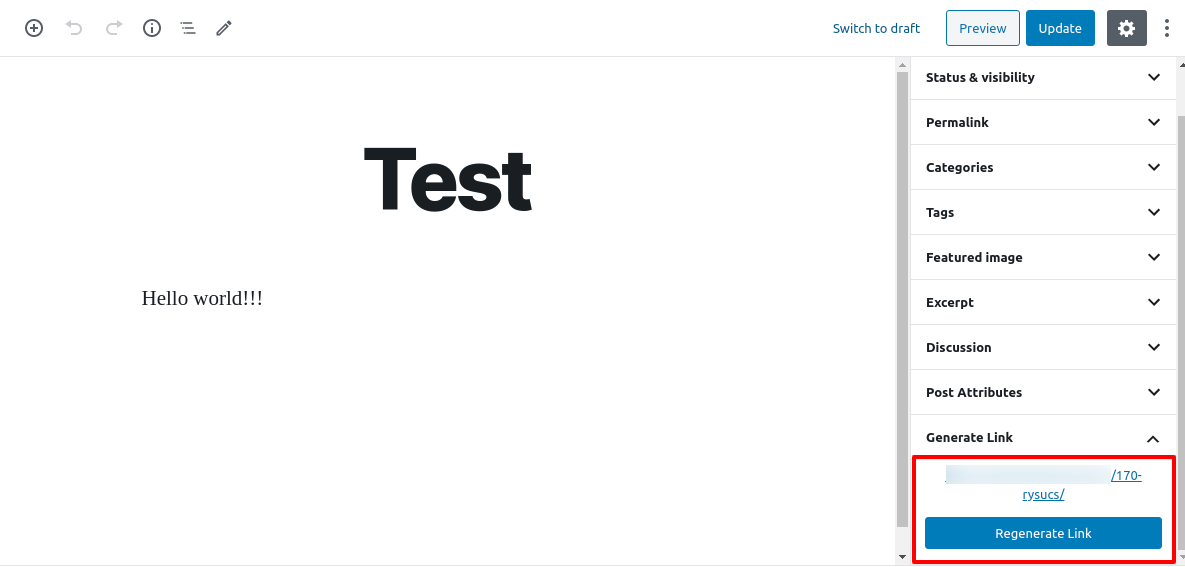وضاحت
Link Shortner helps you to generate a short link and share any URL on or off of your WordPress website. Create links that look how you want using your own domain name!
انسٽاليشن
From the admin panel, Go to your WordPress Admin -> Plugins -> Add New. Search for Link Shortener. Install and Activate.
From directories, Upload Link Shortener to the /wp-content/plugins/ directory and activate the plugin through the ‘Plugins’ menu in WordPress
FAQ
-
How to generate a short link
-
After installing Link Shortner you need to go to post section where you can see the Regenerate link button.
جائزا
تعاون ڪندڙ & ڊولپرز
“Link Shortner” اوپن سورس سافٽ ويئر آهي. ھيٺين ماڻھن ھن پلگ ان ۾ حصو ورتو آھي.
تعاون ڪندڙجمع: “Link Shortner” 2 جڳهن ۾ ترجمو ڪيو ويو آهي. ترجمي ڪندڙن جي مهرباني سندن تعاون لاءِ.
ترجمو ڪريو “Link Shortner” توهان جي ٻولي ۾.
ڊولپمينٽ ۾ دلچسپي؟
ڪوڊ براؤز ڪريو، چيڪ ڪريو SVN مخزن، يا رڪنيت حاصل ڪريو ڊولپمينٽ لاگ پاران RSS.
لاگ تبدیل ڪريو
1.0
- Initial release.