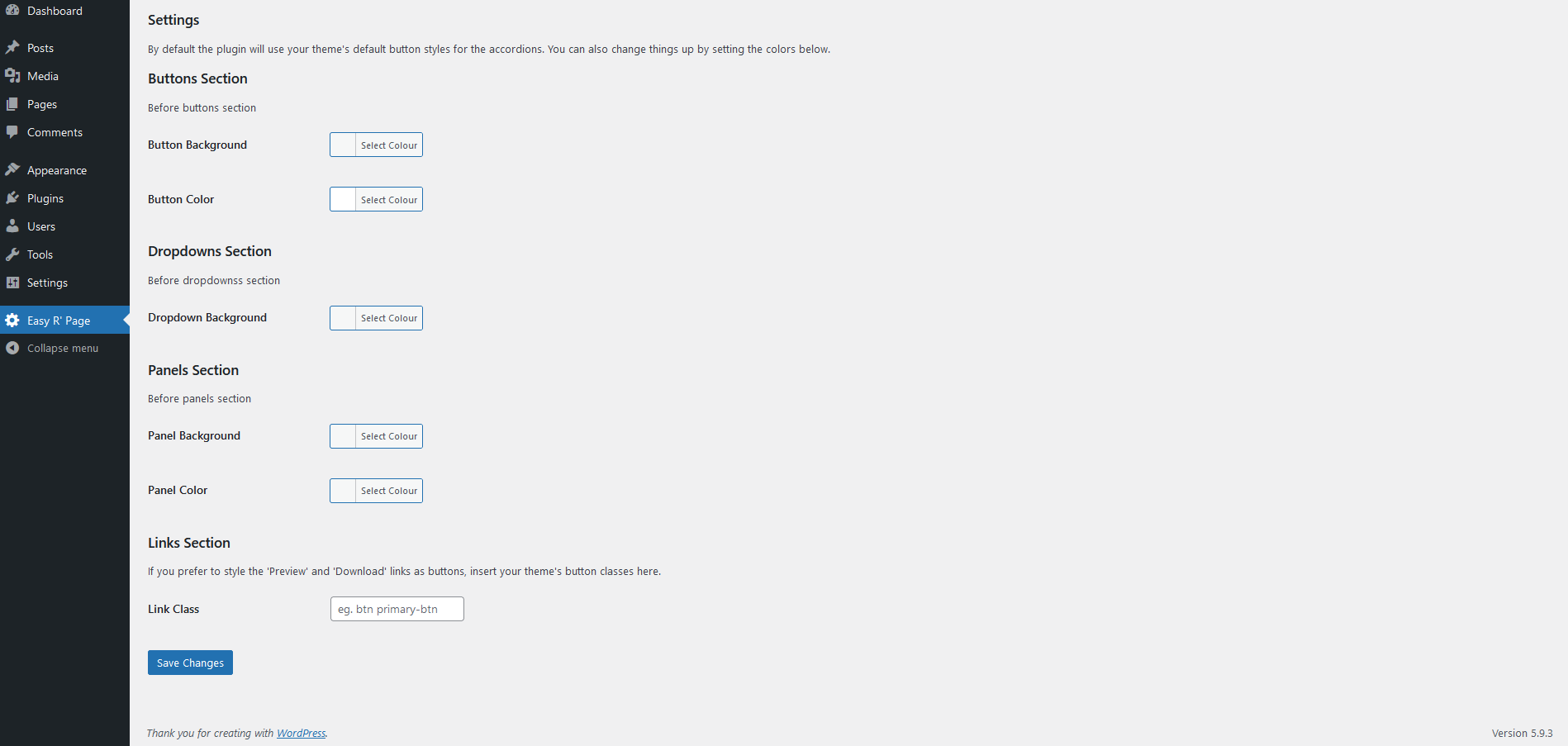وضاحت
Easy Resources Page creates a ‘Resource’ custom taxonomy so it’s easy to group Media Library assets. It includes a custom page template to automatically display your resources inside accordions on the front end. This means that you can create an organised downloads or resources page with almost no effort.
Here’s how to use the plugin:
-
Add a Resource. Go to Media => Resource. Fill in the Name, Slug, Description & click ‘Add New Resource’. For example…
- Name ‘Press Releases’
- Slug ‘press-releases’
- Description: ‘This is optional…’
-
To assign items to your ‘Press Releases’ resource open the Media Library, click on the item you want to add, click “Edit More Details”. Tick the ‘Press Releases’ box to assign the item.
-
Now select the ‘Resources Template (Plugin)’ template on the page you want to use. That’s it!
تصوير
جائزا
ھن پلگ ان لاءِ ڪي به رايا ناھن.
تعاون ڪندڙ & ڊولپرز
“Easy Resources Page” اوپن سورس سافٽ ويئر آهي. ھيٺين ماڻھن ھن پلگ ان ۾ حصو ورتو آھي.
تعاون ڪندڙترجمو ڪريو “Easy Resources Page” توهان جي ٻولي ۾.
ڊولپمينٽ ۾ دلچسپي؟
ڪوڊ براؤز ڪريو، چيڪ ڪريو SVN مخزن، يا رڪنيت حاصل ڪريو ڊولپمينٽ لاگ پاران RSS.