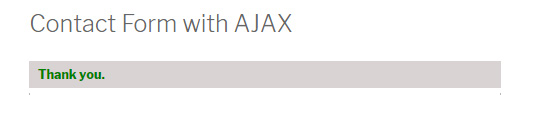وضاحت
This is a simple plugin to generate a contact form using a shortcode.
The main feature are:
- Google Re Captcha.
- Can add All data from back end like: To Email, Email subject, Thank you Page, etc.
- AJAX is included so form will be fade out and display Thank you message without page load only if ‘Thank you Page’ id is not selected .
- If To Email id not selected in settings so data will be sent to admin email automatically.
Following fields are included (we will give access to add/update/delete fields in our next update soon):
- First Name
- Last Name
- Email Address
- Phone
- Message
- Google Captcha
How to use Shortcode:
Just use : [cfa_contact_form]
This will use AJAX and data will be sent to admin email id. (Remember to add captcha keys in settings.)
Remember:
You must have to add Google Re Captcha keys. Please go to Settings > CFA.
- site key
- secret key
To create your website keys go to: https://www.google.com/recaptcha/intro/index.html.
انسٽاليشن
- Upload plugin’s zip file to the ‘Add New Plugin’ section in the WordPress.
- Activate the plugin through the ‘Plugins’ menu in WordPress
- Place shortcode where you want to display shortcode.
FAQ
- How to use plugin
-
Plugin is used using [cfa_contact_form] shortcode
تعاون ڪندڙ & ڊولپرز
“Contact Form with Ajax” اوپن سورس سافٽ ويئر آهي. ھيٺين ماڻھن ھن پلگ ان ۾ حصو ورتو آھي.
تعاون ڪندڙترجمو ڪريو “Contact Form with Ajax” توهان جي ٻولي ۾.
ڊولپمينٽ ۾ دلچسپي؟
ڪوڊ براؤز ڪريو، چيڪ ڪريو SVN مخزن، يا رڪنيت حاصل ڪريو ڊولپمينٽ لاگ پاران RSS.
لاگ تبدیل ڪريو
3.0.0
Compatible with Gutenberg Sites with few minor fixes.
2.0.0
- Shortcode is changed from [contact_form] to [cfa_contact_form] to prevent conflicts.
- Google Captcha is added to the form.
- Back end interface added. Go to Settings > CFA.
1.0.0
- Includes shortcode [contact_form]