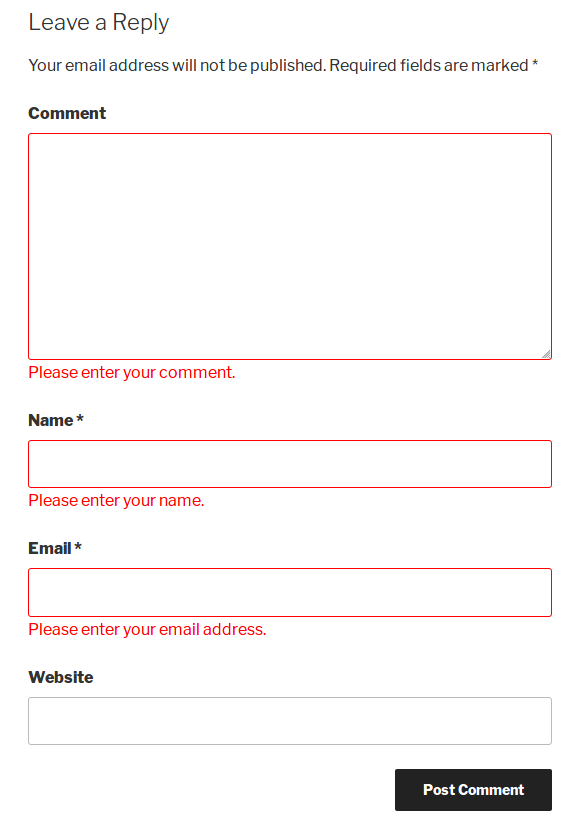وضاحت
This plugin is used for WordPress comments JavaScript validation in the comment form. It provides options to set your own validation message and add Google Captcha (reCAPTCHA).
Features
- Easy to install
- Custom validation message
- Google Captcha (reCAPTCHA)
انسٽاليشن
- Go to Plugins > Add New.
- Searh \”comment form js validation\”
- install and activate the WordPress Plugin.
FAQ
-
How to get Google Captcha (reCAPTCHA) keys?
-
Follow the next steps in order to get and enable Google Captcha (reCAPTCHA) protection using the official Google Captcha keys:
1. Open your WordPress admin dashboard.
2. Go to Settings > Comment form js validation > Google Captch Tab.
3. Click the “Get the API Keys” link.
4. Enter your domain name and click “Create Key” button.
5. You will see your public and private keys. Copy them and paste to the appropriate fields on plugin Settings page.
6. Save changes.
جائزا
تعاون ڪندڙ & ڊولپرز
“Comment Form Js Validation” اوپن سورس سافٽ ويئر آهي. ھيٺين ماڻھن ھن پلگ ان ۾ حصو ورتو آھي.
تعاون ڪندڙترجمو ڪريو “Comment Form Js Validation” توهان جي ٻولي ۾.
ڊولپمينٽ ۾ دلچسپي؟
ڪوڊ براؤز ڪريو، چيڪ ڪريو SVN مخزن، يا رڪنيت حاصل ڪريو ڊولپمينٽ لاگ پاران RSS.
لاگ تبدیل ڪريو
V1.2
- New : Add Google Captcha (reCAPTCHA)
V1.1
- New : Add setting page for set Custom validation message.
V1.0
- Initial release.