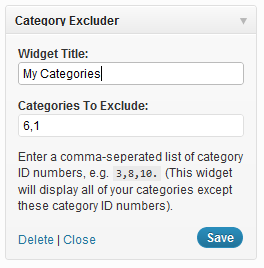وضاحت
A simplistic plugin that allows for the furthur customization of your category list. This will allow you to create a custom category list which will show the categories you want, and will hide the categories you do not want. For example, say you have a particular category you don’t want to be displayed named “Announcements”. You can use this plugin to display all of your other categories, except the category “Announcements”. You are not limited to just excluding one category; you can exclude multiple categories. Essentially, this plugin provides more functionality to your category list.
انسٽاليشن
- Upload the *.zip copy of this plugin into your WordPress through your ‘Plugin’ admin page.
- Activate the plugin through the ‘Plugins’ menu in WordPress
- Place the widget in your desired sidebar through the “widgets” admin page
FAQ
- Where is the �widgets� admin page?
-
The �widgets� admin page is found in the administrator part (wp-admin) of your WordPress site. Go to Appearance > Widgets
- How do I find the category ID number?
-
First go to your Posts > Categories in the administrator part (wp-admin) of your WordPress site. Click the category you desire to find its ID. Its ID number should then be displayed in the URL section of your browser. (It should say $tag_ID= followed by your category ID number.
جائزا
ھن پلگ ان لاءِ ڪي به رايا ناھن.
تعاون ڪندڙ & ڊولپرز
“Category Excluder Widget” اوپن سورس سافٽ ويئر آهي. ھيٺين ماڻھن ھن پلگ ان ۾ حصو ورتو آھي.
تعاون ڪندڙترجمو ڪريو “Category Excluder Widget” توهان جي ٻولي ۾.
ڊولپمينٽ ۾ دلچسپي؟
ڪوڊ براؤز ڪريو، چيڪ ڪريو SVN مخزن، يا رڪنيت حاصل ڪريو ڊولپمينٽ لاگ پاران RSS.
لاگ تبدیل ڪريو
1.1
- Fixed minor ID issue
1.0
- Initial Release