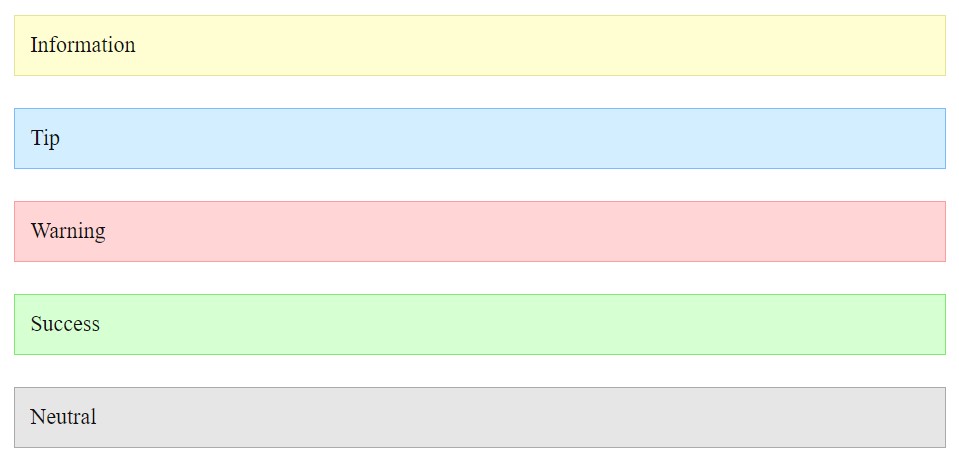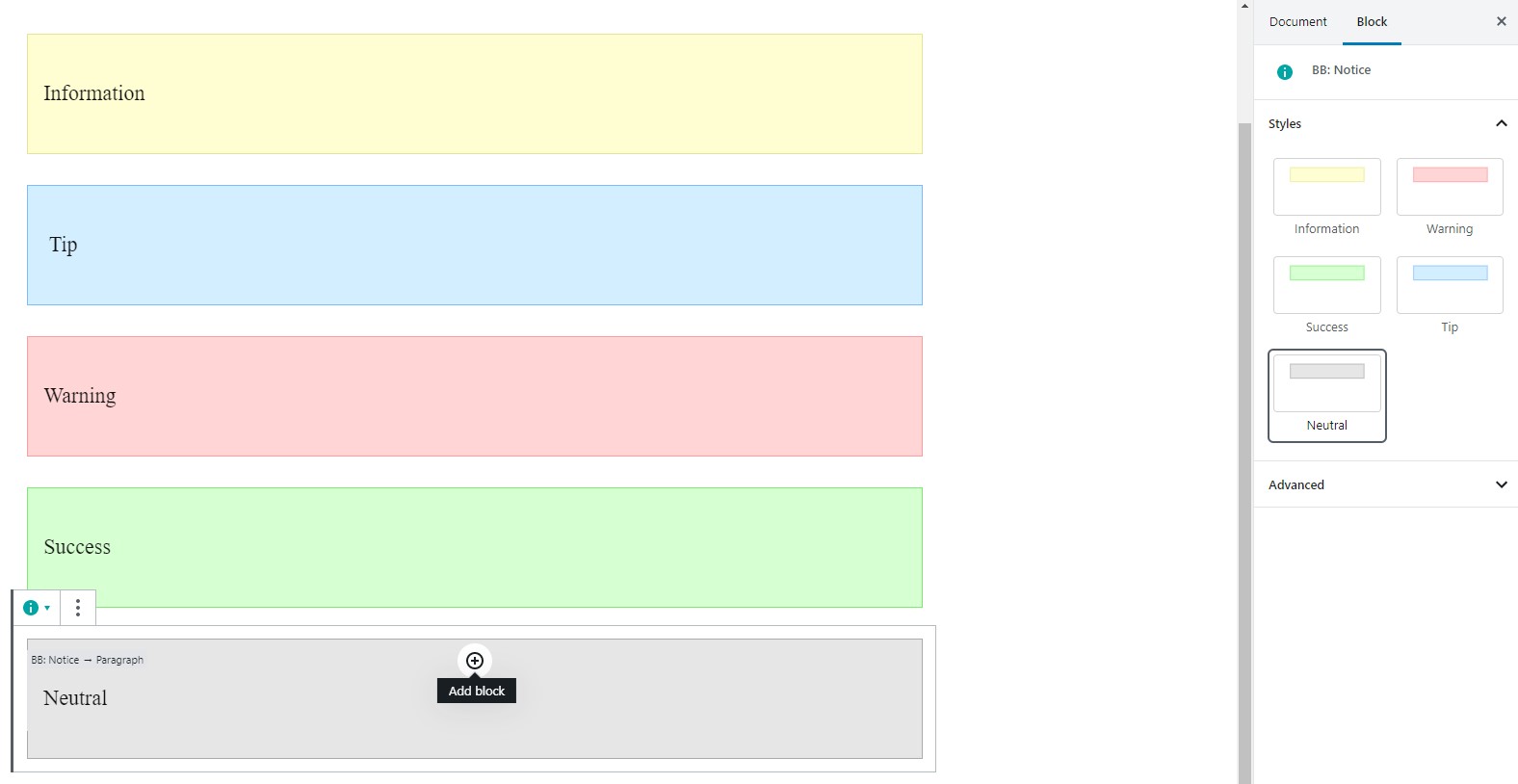وضاحت
Create frequently repeated elements, such as notice, and do not waste time on a large number of settings. Just select an available style and write content.
Available Elements
- Notices
Benefits
- Simplicity. You only need to choose a style for your block without additional options, which helps to focus on writing an article for your blog.
بلاڪس
واحد: هي پلگ ان 1 بلاڪ مهيا ڪري ٿو.
- Blog Blocks - Gutenberg Blocks for Content Writers
انسٽاليشن
- Upload zip archeve to the
/wp-content/plugins/directory - Activate the plugin through the ‘Plugins’ menu in WordPress
FAQ
- How to change notice color?
-
Select a specific style for your notice. Make sure that you select this block, not the internal one.
جائزا
ھن پلگ ان لاءِ ڪي به رايا ناھن.
تعاون ڪندڙ & ڊولپرز
“Blog Blocks – Gutenberg Blocks for Content Writers” اوپن سورس سافٽ ويئر آهي. ھيٺين ماڻھن ھن پلگ ان ۾ حصو ورتو آھي.
تعاون ڪندڙترجمو ڪريو “Blog Blocks – Gutenberg Blocks for Content Writers” توهان جي ٻولي ۾.
ڊولپمينٽ ۾ دلچسپي؟
ڪوڊ براؤز ڪريو، چيڪ ڪريو SVN مخزن، يا رڪنيت حاصل ڪريو ڊولپمينٽ لاگ پاران RSS.
لاگ تبدیل ڪريو
1.0.0
- Release