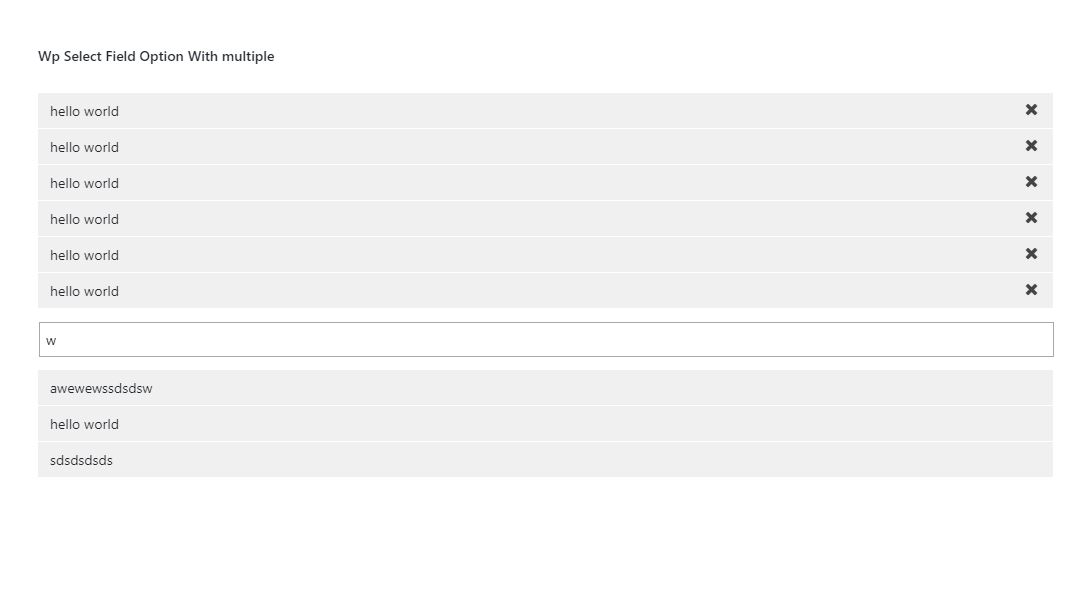وضاحت
As Metabox Easy To Use WordPress Metabox Framework And More Customizable Option. You Can Make Beautiful Metabox Option
Configuration
Usage as Plugin
1. Upload ‘as-metabox‘ folder to the ‘/wp-content/plugins/’ directory or Install as a regullar WordPress plugin
Usage as Theme
2. require_once get_template_directory_uri() .'/as-metabox/as-metabox.php';
After installation, you can modify and change directly metabox-config files from as-metabox/config folder or you can make another new option using wp hook
add_action('as_metabox_init', 'your_function_name');
Metabox Options
- Text
- Url
- DatePicker
- Textarea
- Checkbox
- Radio
- Select
- WP Select
- Number
- Icons
- Group
- Upload
- WP Editor
- Color Picker
- Custom Option
- And More Options Is Upcoming
More Documentation
- See github.com
V 1.0
- Initial Release
تصوير
انسٽاليشن
Usage as Plugin
1. Upload ‘as-metabox‘ folder to the ‘/wp-content/plugins/’ directory or Install as a regullar WordPress plugin
Usage as Theme
2. require_once get_template_directory_uri() .'/as-metabox/as-metabox.php';
Make a Basic MetaBox Sample
$asmeta = new As_metabox(array(
'title' => __('Meta box demo 1', 'asm'), //MetaBox Title
'id' => 'demo-id-1', //MetaBox Id Please Give An Unique Id
'screen' => array('post'), //MetaBox Post Type Example array('post', 'page'),
'context' => 'advanced', //MetaBox Post Context
'priority' => 'low' //MetaBox Post Priority
));
$asmeta->add_section(array(
'title' => __('Text fields', 'asm'),
'id' => 'section-1',
'icon' => 'fa-text-width',
'fields' => array(
array(
'id' => 'text-field', //Option Id Please Give An Unique Id
'title' => __('Text Field', 'asm'), //Option Id Title
'desc' => __('Text Field Demo', 'asm'), //Option Id Description
'type' => 'text', //Option Id Type
'default' => 'text', //Default Option Value
)
)
)
);
FAQ
- Installation Instructions
-
Usage as Plugin
1. Upload ‘as-metabox‘ folder to the ‘/wp-content/plugins/’ directory or Install as a regullar WordPress plugin
Usage as Theme
2. require_once get_template_directory_uri() .'/as-metabox/as-metabox.php';
Make a Basic MetaBox Sample
$asmeta = new As_metabox(array( 'title' => __('Meta box demo 1', 'asm'), //MetaBox Title 'id' => 'demo-id-1', //MetaBox Id Please Give An Unique Id 'screen' => array('post'), //MetaBox Post Type Example array('post', 'page'), 'context' => 'advanced', //MetaBox Post Context 'priority' => 'low' //MetaBox Post Priority )); $asmeta->add_section(array( 'title' => __('Text fields', 'asm'), 'id' => 'section-1', 'icon' => 'fa-text-width', 'fields' => array( array( 'id' => 'text-field', //Option Id Please Give An Unique Id 'title' => __('Text Field', 'asm'), //Option Id Title 'desc' => __('Text Field Demo', 'asm'), //Option Id Description 'type' => 'text', //Option Id Type 'default' => 'text', //Default Option Value ) ) ) );
جائزا
ھن پلگ ان لاءِ ڪي به رايا ناھن.
تعاون ڪندڙ & ڊولپرز
ترجمو ڪريو “AS Metabox” توهان جي ٻولي ۾.
ڊولپمينٽ ۾ دلچسپي؟
ڪوڊ براؤز ڪريو، چيڪ ڪريو SVN مخزن، يا رڪنيت حاصل ڪريو ڊولپمينٽ لاگ پاران RSS.