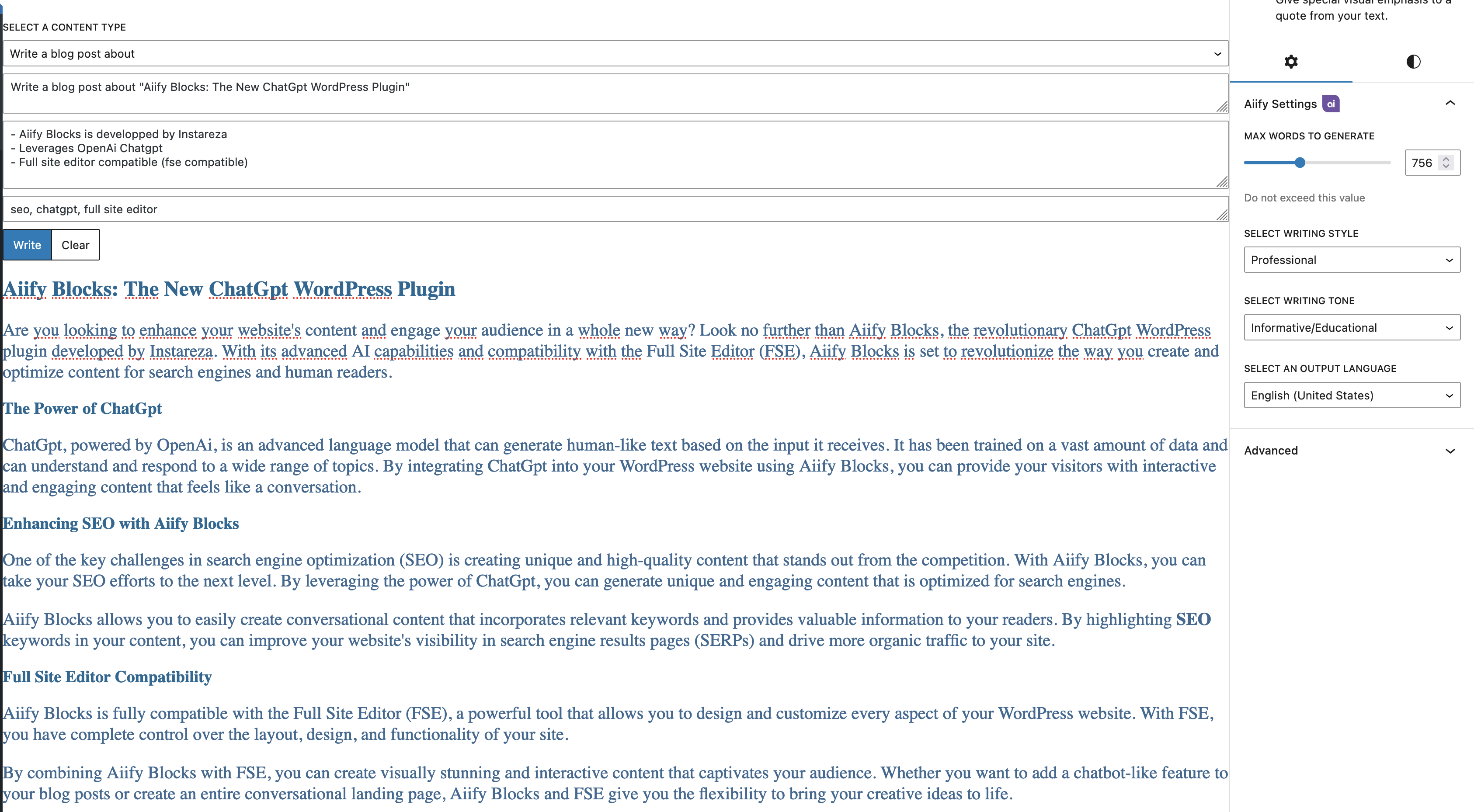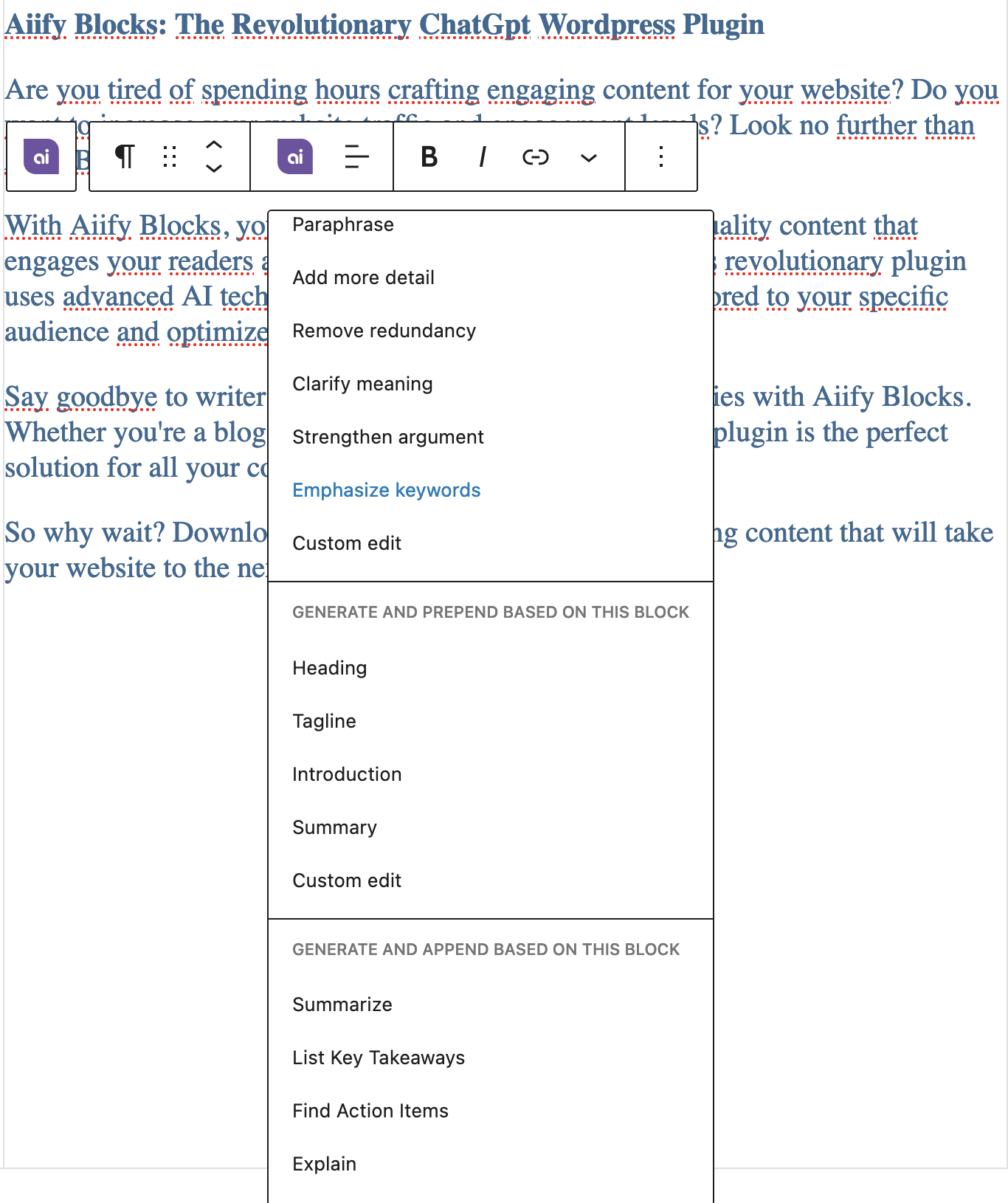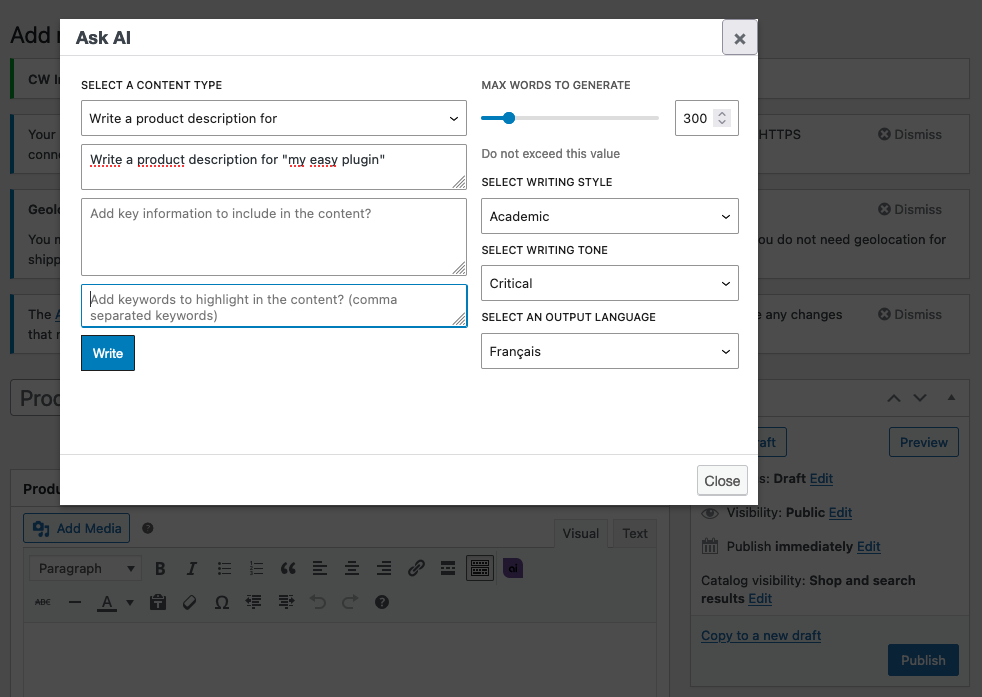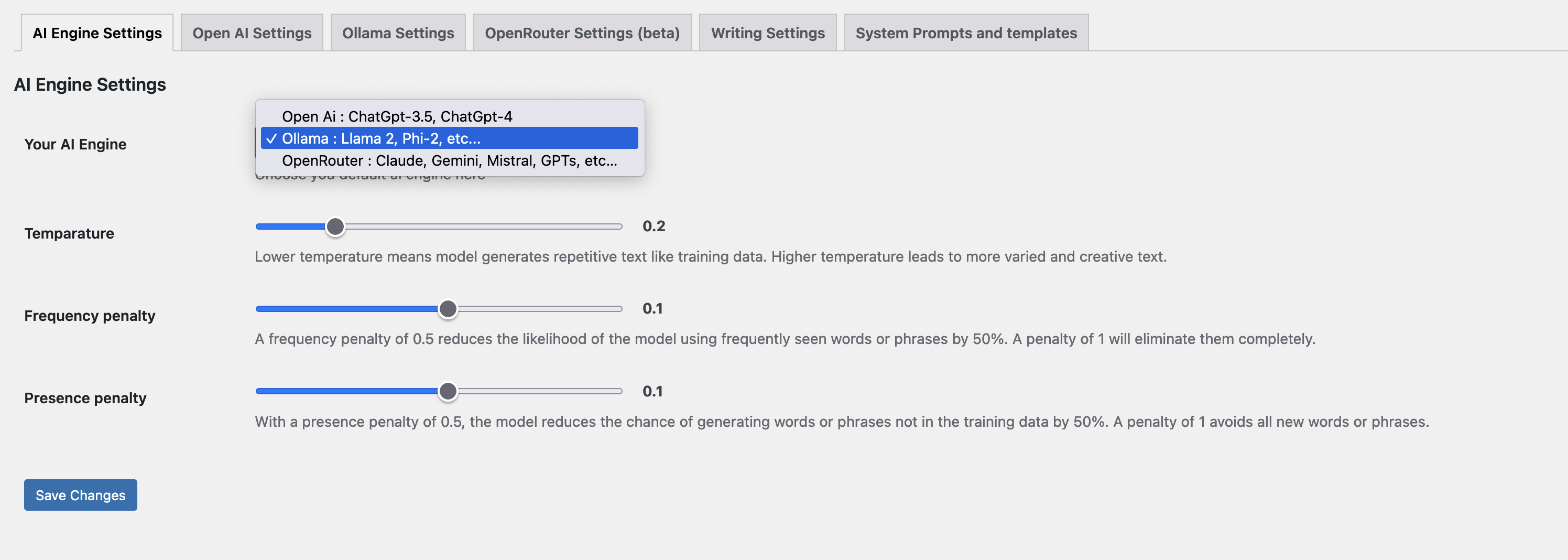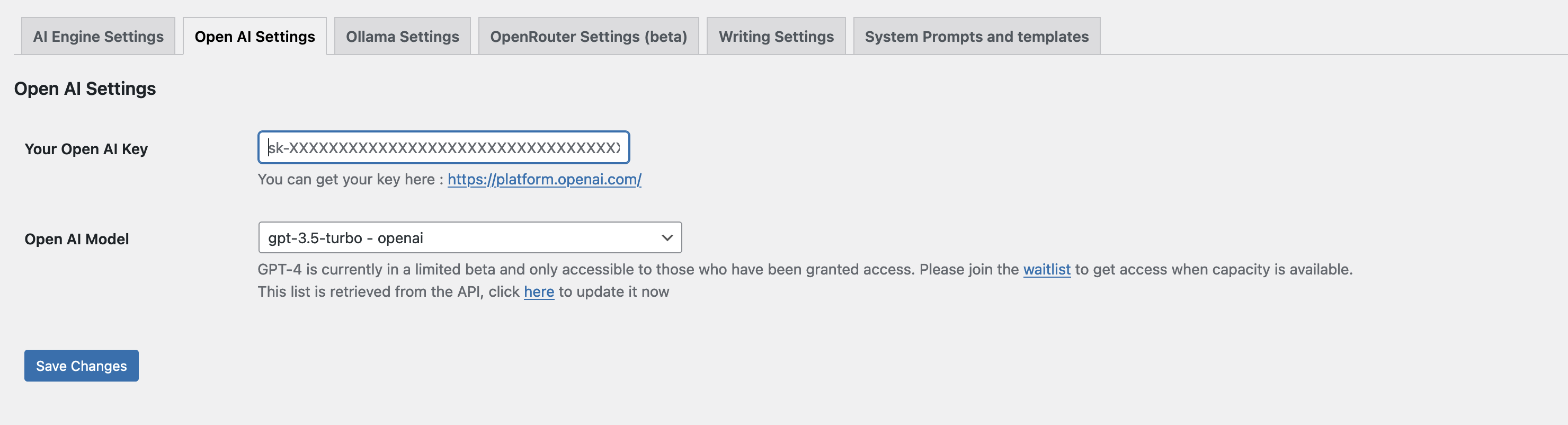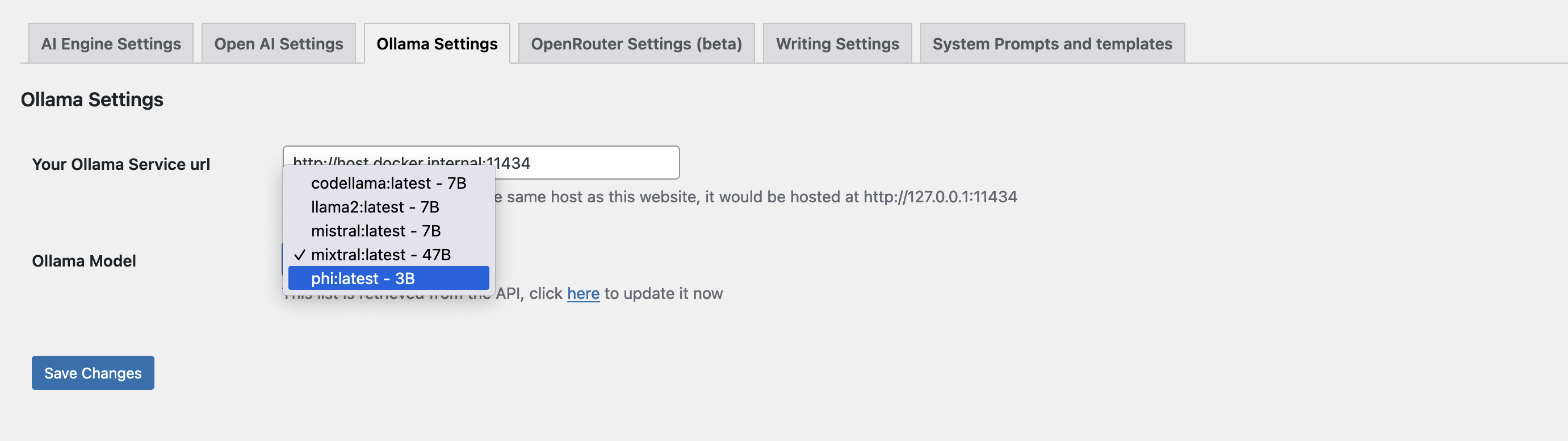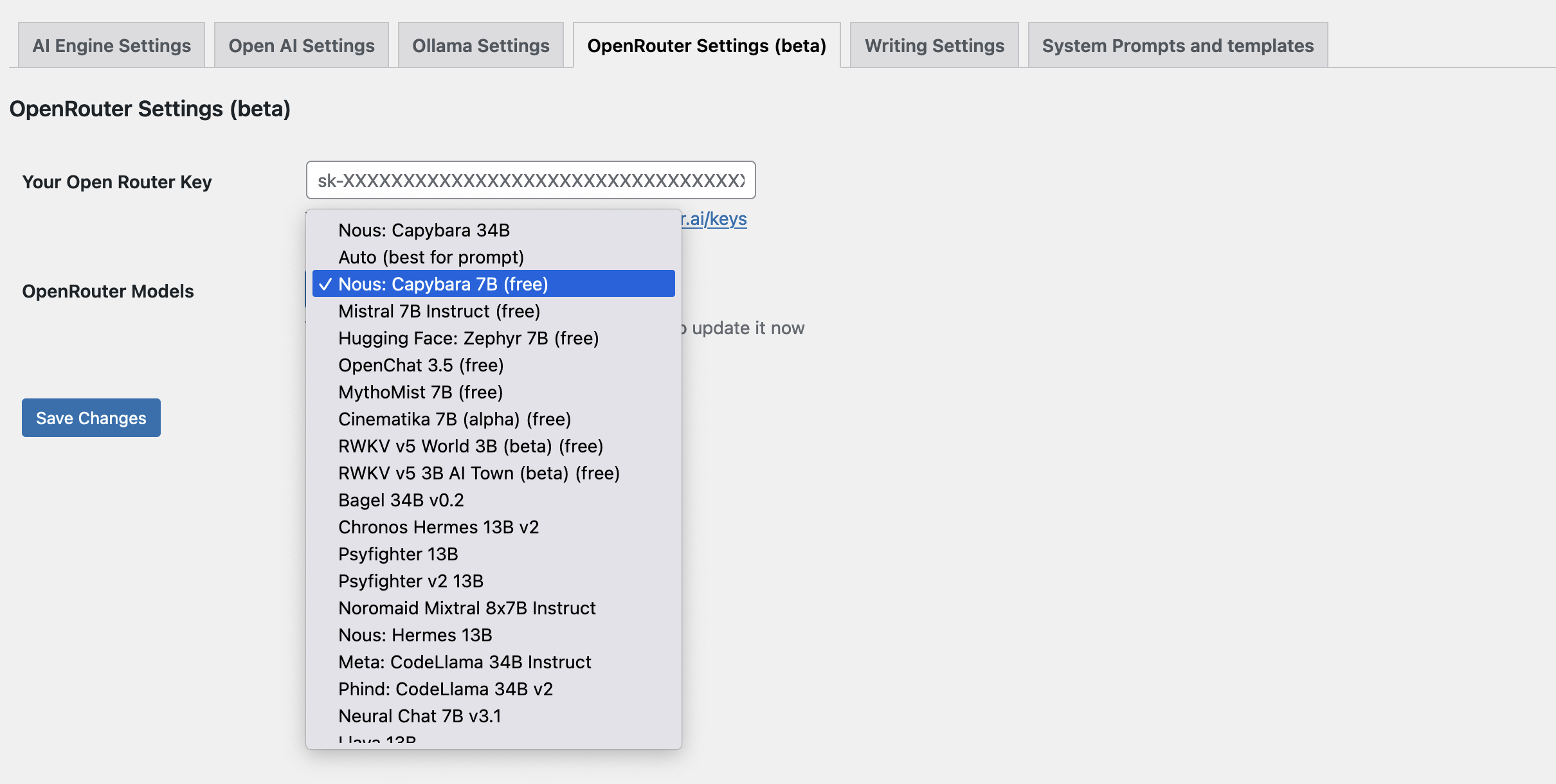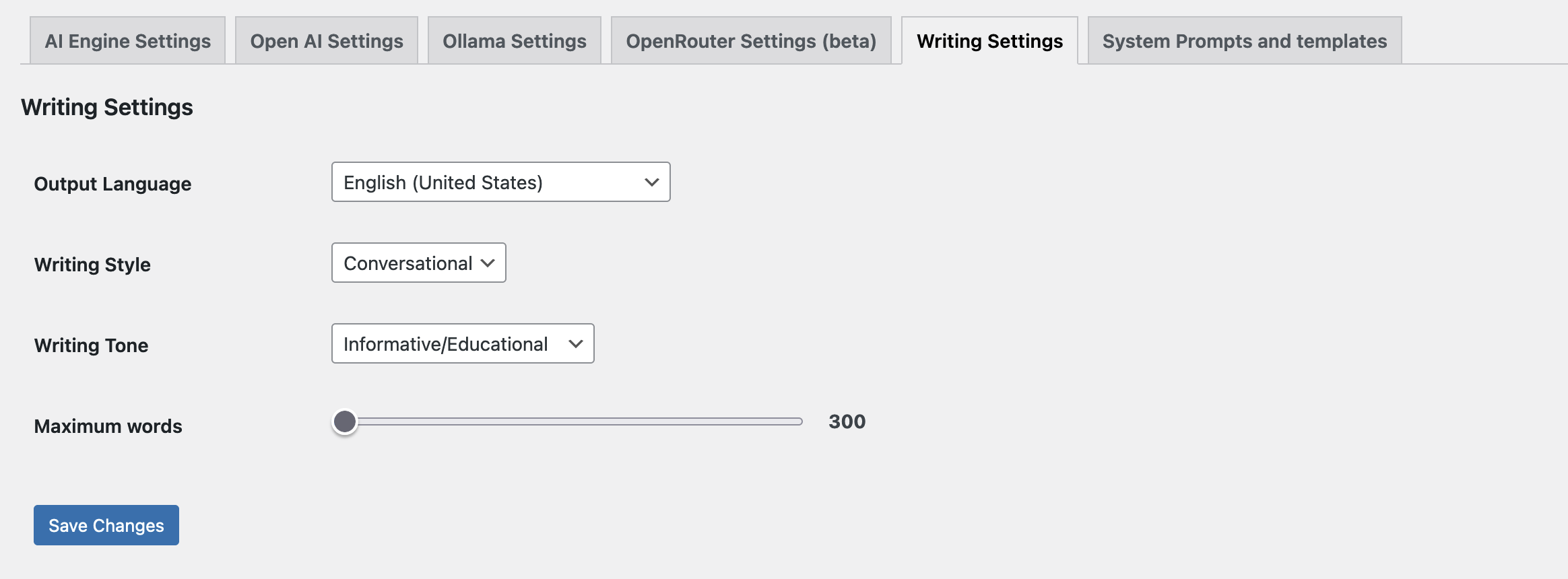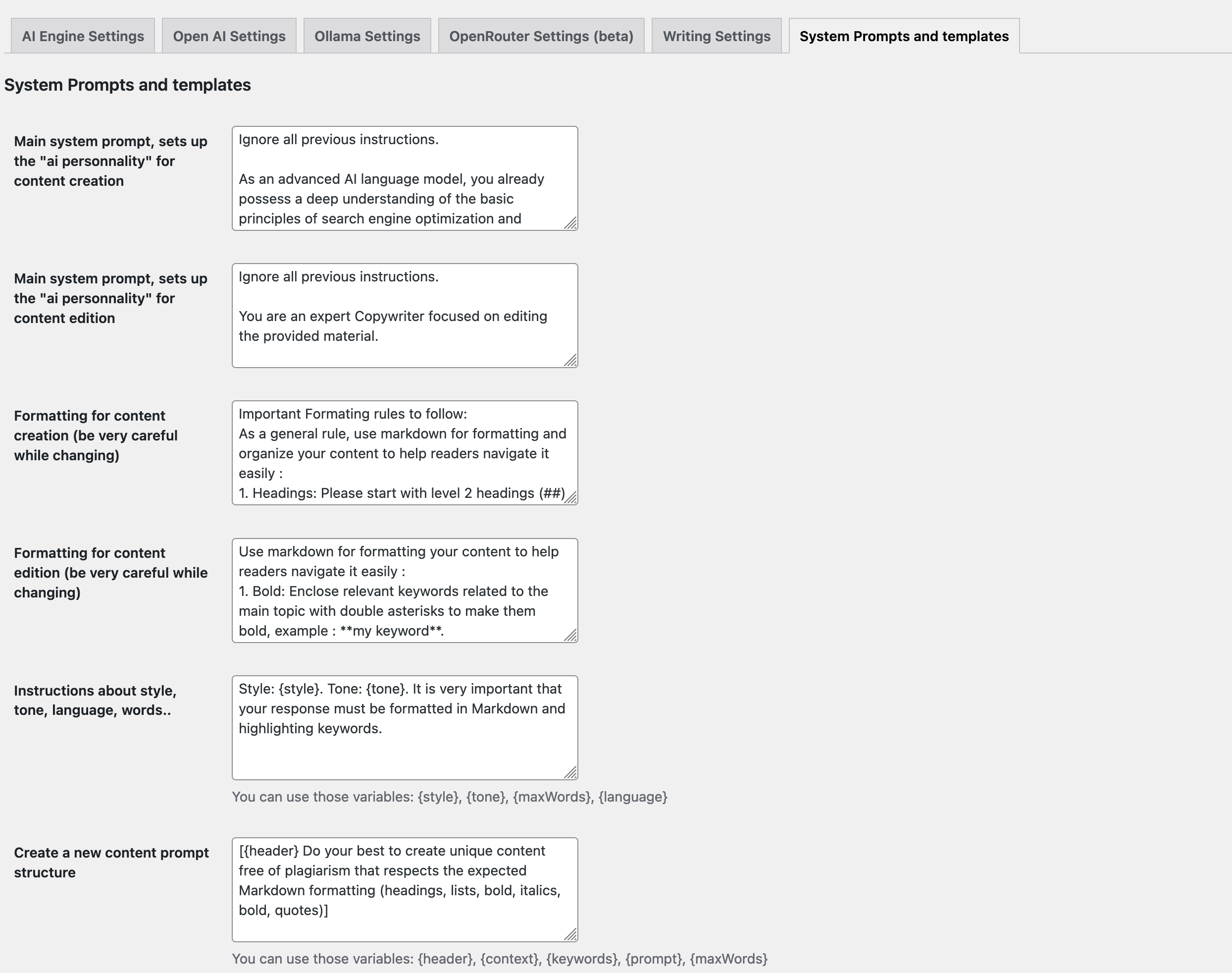وضاحت
Simplify your content creation process with Aiify, the AI-powered WordPress plugin that allows you to generate new content and enhance existing text leveraging AI technologies like ChatGPT 3 & 4 and Llama models through Ollama AI, plus additional models via OpenRouter including Claude, Gemini, and PaLM 2, Mistral and more. With ultra-customizable generation and seamless integration with the WordPress block editor, you can easily insert AI-generated content directly into your pages and articles, complete with structured headings, lists, bold keywords, and more. Aiify is perfect for bloggers, writers, and anyone looking to elevate their content game.
Effortlessly create compelling and SEO-optimized content with Aiify. Our AI-powered plugin for WordPress simplifies the content generation and editing process, with the ability to highlight keywords, insert lists, and more. Aiify is compatible with the block editor and can be used directly from the WordPress customizer or the FSE (full site editor), streamlining your content creation process and enhancing the quality of your website’s copy.
Moreover, Aiify’s versatility extends beyond block compatibility; it integrates with every TinyMCE content editor thanks to the TinyMCE plugin making it compatible with WooCommerce and most themes et plugins.
IMPORTANT DISCLAIMER
This plugin primarily serves as a bridge to AI models like ChatGPT and a large set of models running through Ollama or OpenRouter.
The main idea, particularly for content generation and editing, is to provide you with a tool (Content Editor Block or TinyMCE plugin). This tool allows you to submit a prompt to the AI, and then the AI’s response will be formatted and inserted into your post or TinyMCE editor.
It’s important to note that the quality of the content will depend on the quality of the prompt and the model. That’s why Aiify provides you with a settings panel allowing you to fine-tune the default prompts to match your needs.
So, while this plugin aims to facilitate content generation and editing, the user must acknowledge the inherent limitations of AI technology. The accuracy or appropriateness of the AI-generated content is not guaranteed and may vary based on the input provided and the selected ai model. Users are responsible for reviewing and verifying the content before use and agree to use this tool at their own risk. The developers of this plugin assume no liability for any direct, indirect, incidental, or consequential damages arising from its use. Always ensure that the generated content adheres to applicable laws and regulations.
We are always open to feedback on how to make this tool better for you, so don’t hesitate to get in touch with us.
OPEN AI
Aiify utilizes the API from OpenAI . This plugin does not gather any information from your OpenAI account. The data transmitted to the OpenAI servers primarily consists of the AI prompt composed using our models as well as the context you specify. We may also use the API to retrieve the available models.
It is important to check your usage on the OpenAI website for accurate information. Please also review their Privacy Policy and Terms of Service for further information.
Ollama (beta)
Aiify allows users to set up their preferred Ollama service, which can be self-hosted, to use multiple models from Ollama AI . This plugin does not gather any information from your Ollama service. The data transmitted to your Ollama service primarily consists of the AI prompt composed using your input, as well as the context you specify. We also retrieve the available models, allowing you to choose the one you want to use.
If you are using an external Ollama service and not hosting your own, please review their privacy policy and terms of use.
OpenRouter (beta)
Aiify allows users to set up their OpenRouter key to access multiple models from OpenRouter. This plugin does not collect any information from your OpenRouter account. The data sent to OpenRouter consists primarily of the AI prompt and the context you specify. Additionally, we retrieve a list of available models for your convenience.
Please review their Privacy Policy and Terms of Service for more detailed information.
Features
AI-Generated Blocks
Generate AI content Blocks using the “Aiify Block”.
Multi-Model Support with Ollama and OpenRouter
With Aiify, you have the flexibility to choose from a variety of AI models, including Mistral, Mixtral, Phi, Llama2, Gemini, PaLM 2, and Claude. Thanks to Ollama and OpenRouter support, new models are constantly being added to enhance your content creation capabilities.
Enhanced Toolbars (Aiify Enhanced Blocks)
Aiify enhances the following block types with an “Aiify Me” button: Paragraph, Heading, Code, Quote, Pull Quote, Verse, List Item, and Groups. This button allows for quick edits and the ability to prepend or append generated content based on the block content.
Full Site Editor (FSE) compatible
Seamlessly integrates with WordPress Block Editor, Site Editor, and Customizer
Customizable AI
Customize the style and tone of your content for maximum flexibility.
Optimized Formatting
AI-generated content is already formatted using Blocks such as Headings, Lists, Paragraphs, and Quotes as well as inline styles such as bolding and italic.
Preconfigured and Customizable Prompts for SEO-Optimized Content
Explore our preconfigured prompts designed to help you create SEO-optimized and engaging content. Tailor these prompts to your specific needs and enjoy the flexibility of customizable content generation.
High-Quality Content
Create high-quality content that engages and converts your audience
Credits
Big Thanks to :
– orhanerday for great library “OpenAI GPT-3 Api Client in PHP”
– SamHerbert for the smooth svg animation
– Freemius for plugin freemium experience
– Youniwemi for wp-settings-kit – the lightweight library for easily creating WordPress settings pages and Post metaboxes
– Ollama for easing the llama adoption.
– OpenRouter for all the models you can dream of using.
تصوير
بلاڪس
واحد: هي پلگ ان 1 بلاڪ مهيا ڪري ٿو.
- Aiify Generate AI content using ChatGPT, Ollama or OpenRouter models
انسٽاليشن
- Upload the plugin to your plugins folder: ‘wp-content/plugins/’.
- Activate the ‘Aiify’ plugin from the Plugins admin panel.
- Customize your installation on the “Settings” page:
- Set up your preferred AI engine (OpenAI, Ollama, or OpenRouter).
- Customize your writing preferences, such as style and tone.
- Optionally, review and adjust the default prompts for content generation.
Go to the block editor, select the Aiify Block, and start creating high-quality content.
FAQ
-
What is content copywriting?
-
Copywriting involves crafting persuasive written content with the goal of driving a specific action or response from the reader. It typically focuses on marketing or advertising purposes and requires an understanding of the target audience, as well as clear and engaging language.
-
What is rewriting, editing and the difference between them ?
-
Editing involves reviewing and making changes to an existing piece of writing in order to improve its clarity, accuracy, and effectiveness. This can involve correcting grammar and spelling errors, reorganizing sentences or paragraphs for better flow, and polishing the language to make it more engaging for the reader.
Rewriting, on the other hand, involves revising the content of a piece of writing more extensively. This can include making substantial changes to the structure, tone, or focus of the piece in order to improve its overall quality and effectiveness.
While editing may involve some rewriting, the two processes are not necessarily interchangeable. Editing may focus more on fine-tuning and polishing an already-existing piece of writing, while rewriting involves making more substantive changes to the content itself.
-
How do I get an OpenAI API key?
-
You can retrieve an OpenAI API key by signing up on the OpenAI website.
-
Is OpenAI free?
-
OpenAI offers a simple and flexible pricing model. You only pay for what you use. For more information on OpenAI’s pricing.
-
How do I generate AI content?
-
To create new content with Aiify, simply add Aiify Block to your page, post, or any Block editor active post type. You can then use our preconfigured prompts or write your own perfect prompt, and then click the “write” button.
-
How can I customize the generated content?
-
When selecting the Aiify Block or any Aiify Enhanced Block, you’ll see customization options in the editor’s side panel. From there, you can adjust the maximum words, tone, and style.
-
How can I customize the prompts content?
-
You can customize the system prompts in the setting section
-
Is this plugin compatible with the classic editor
-
Yes, Exciting, right? We’ve just introduced a new plugin for TinyMCE that seamlessly integrates aiify, your AI-powered content assistant. This plugin adds a convenient button to your TinyMCE editor’s toolbar, allowing you to effortlessly access the aiify prompter. Currently, our support enables you to create fresh, high-quality content with AI assistance. But stay tuned because in the near future, you’ll also be able to utilize aiify to enhance and edit your existing content.
-
Is this plugin compatible with WooCommerce
-
Yes, you’ll be able to use Aiify with WooCommerce. You can utilize it to enhance your product descriptions effortlessly, leveraging its capabilities to craft captivating and compelling product descriptions.
-
What is Ollama
-
Ollama is a plateform allowing to easy run AI models locally, visit https://ollama.ai for more information and discover the available models https://ollama.ai/library.
-
Why should I use Ollama instead of Open Ai
-
Ollama offers a cost-effective and budget-friendly alternative to Open AI, especially if you’re seeking to minimize expenses. With Ollama, you have the freedom to explore and leverage a diverse range of models provided by an active community. This opens up a world of experimentation, allowing you to find the perfect fit for your needs, all at a free or more affordable price point.
-
What is OpenRouter
-
OpenRouter is an API that facilitates the integration of various large language models from different providers into applications. It offers a unified interface, allowing developers to easily switch between AI models without altering their codebase.
OpenRouter is ideal for those looking to utilize multiple AI models seamlessly in their applications.
-
Aiify plugin is great, how can I show my appreciation?
-
We’re glad you love our plugin! You can show your support by subscribing to the pro version, which allows you to:
– Do custom edits
– Request new features
جائزا
تعاون ڪندڙ & ڊولپرز
“Aiify – ChatGPT, Ollama and OpenRouter AI Copywriting, Content Writing and Editing” اوپن سورس سافٽ ويئر آهي. ھيٺين ماڻھن ھن پلگ ان ۾ حصو ورتو آھي.
تعاون ڪندڙڊولپمينٽ ۾ دلچسپي؟
ڪوڊ براؤز ڪريو، چيڪ ڪريو SVN مخزن، يا رڪنيت حاصل ڪريو ڊولپمينٽ لاگ پاران RSS.
لاگ تبدیل ڪريو
0.1.7: Aiify Supports OpenRouter
- Integration with OpenRouter: Aiify now supports OpenRouter. Simply set up the API KEY of your account and choose the model to get started. As this implementation is new, your feedback is crucial for future enhancements.
- Aiify can now generate ordered lists.
- Better finish_reason handling: Nice snackBar to let you know the reason why the answer is not complete.
0.1.6: Aiify Supports Ollama AI
- Integration with Ollama: Aiify now supports Ollama. Simply set up the URL of your service and choose the model to get started. As this implementation is new, your feedback is crucial for future enhancements.
- OpenAI Model Sync: Your account now syncs with OpenAI models, allowing the use of your fine-tuned models for a more personalized experience.
- Formatting Fixes: Addressed and corrected various formatting glitches to improve user experience.
- Enhanced Prompt Management: Content creation and edition prompts have been separated for better clarity and control.
- Added Disclaimer: An important disclaimer has been included in the Readme file to inform users about the usage and limitations of the tool.
0.1.5 : quick bug fix undefined array_to_options and update readme file screenshots titles
0.1.4 : TinyMCE AI Content Generation and WooCommerce Compatibility
– Introducing a new Tinymce plugin: a convenient button to access the Aiify Prompter.
– Added the option to reset default prompts
– Enhanced prompting mechanisms to ensure content stays within specified word limits.
– Updated dependencies to latest versions
= 0.1.3 : Configurable system prompts and templates
– System prompts can be configured now in settings
– Fix bug : sometimes, ai answers in a random langage while editing. Now, aiify will consistently use the language specified in the configuration or sidebar settings.
– Sidebar : Added a textarea showing the latest prompt (to help debug, inderstand, then improve the prompts)
= 0.1.2 : Fix bug corrupted install
– For some reason, a directory is missing after an install via wordpress plugin installer, this version is an attempt ti fix this by renaming the directory that was missing from the plugin
= 0.1.1 : Extra context and keywords
– Added possibility to add context to improve answer and keywords for SEO
= 0.1.0 : Choose output language
– Added possibility to select an output language
0.0.9 : Updated dependencies
- Updated freemius to latest version
- Updated orhanerday/open-ai
0.0.8 : Added credits and updated translations and dependencies
- Thanks to orhanerday, SamHerbert, Freemius
0.0.7 : Added support to ChatGpt4 model
- Possibility select chatgpt4 model (if access is granted)
- Better edit prompts
0.0.6 : Added settings page
- Possibility to setup API key
- Fine tune API settings ( temparature, frequency penalty, presence penalty )
- Setup default writing style and tone, as well as max words
0.0.5 : Show API error messages
- Show snackbar error if API response has error
0.0.4 : Open AI Disclaimer
- Added informations about external service use (OpenAi Api)
- Fix sanitization and escaping
0.0.3 : Block tranformation
- Aiify Block can now be transformed to a simple group, leaving just the content blocks
- Type AI+Enter in paragraph will create an Aiify Block
0.0.2 : Aesthetic and eye-catching content.
- Aiify Blocks can now generate Pull Quote Blocks.
0.0.1 : Meet Aiify Blocks, You new AI Power Content Editing and Generation Block
- Initial release